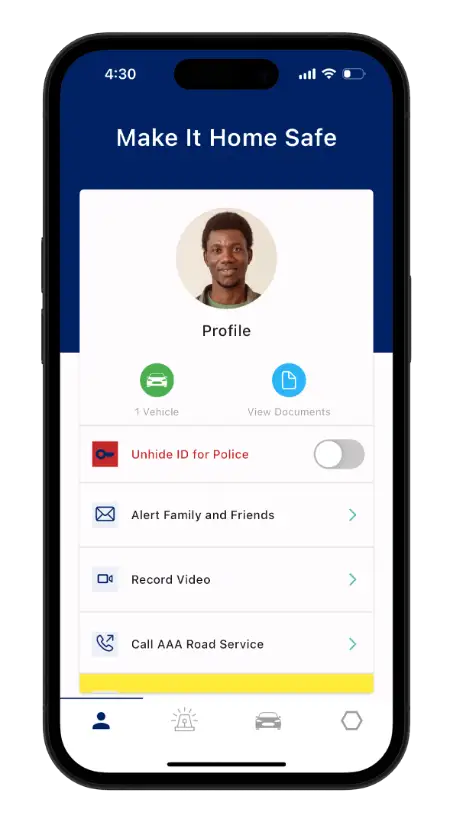For Motorists
Make it home safe from your next traffic stop.
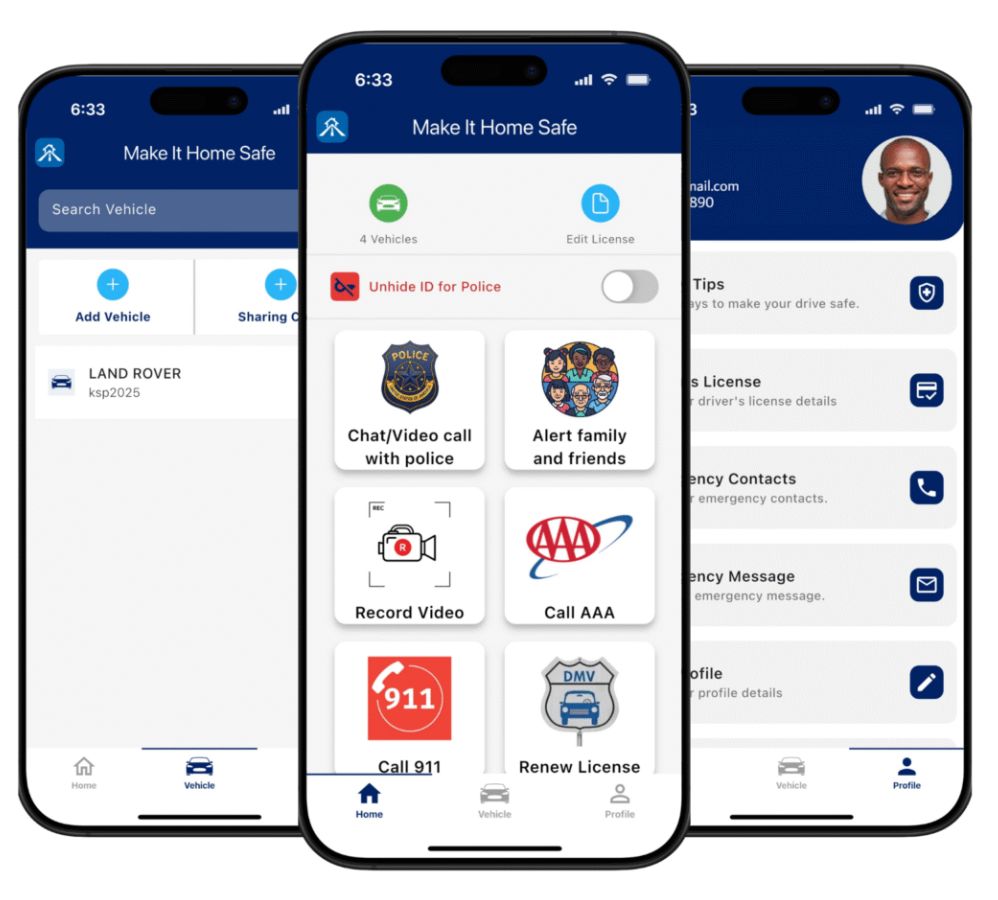
Instantly identify the officer
Connect with 911 in one touch
Share location with loved ones
Watch The Video To See How It Works
You never know when a traffic stop will occur.
But odds are, it will. Even if you’re a safe driver who obeys the law.
Just like car insurance protects you if you’re ever in an accident, the Make it Home Safe app protects you (and the officer) during a traffic stop by helping both of you identify who’s behind the wheel, connecting you with 911 and your loved ones, and sharing your location.
With the Make It Home Safe app, you’ll know instantly who is behind the wheel, so you can make informed decisions while in the safety of your vehicle.
active users

Endorsed by:
How It Works
Here’s what you’ll get from the app
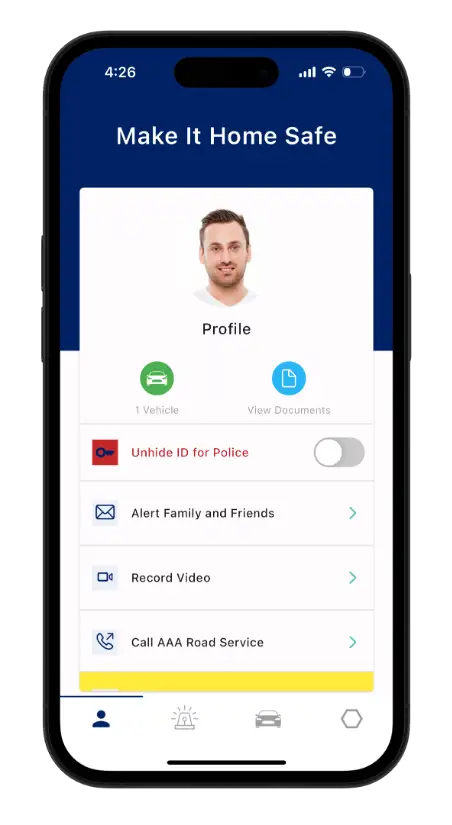
Know who’s behind the wheel
You load your data into the app, like photo and contact info. It stays hidden until you decide to share it.
Immediately identify and verify the officer who stopped you, and identify yourself to them.
Receive instant notification of your violation.
All of this in the safety of your own vehicle.
Connect safely with others
Enable instant audio and video recording of the traffic stop.
Dial 911 in one touch and connect with dispatch.
Automatically text up to 5 people, notifying them of the traffic stop.
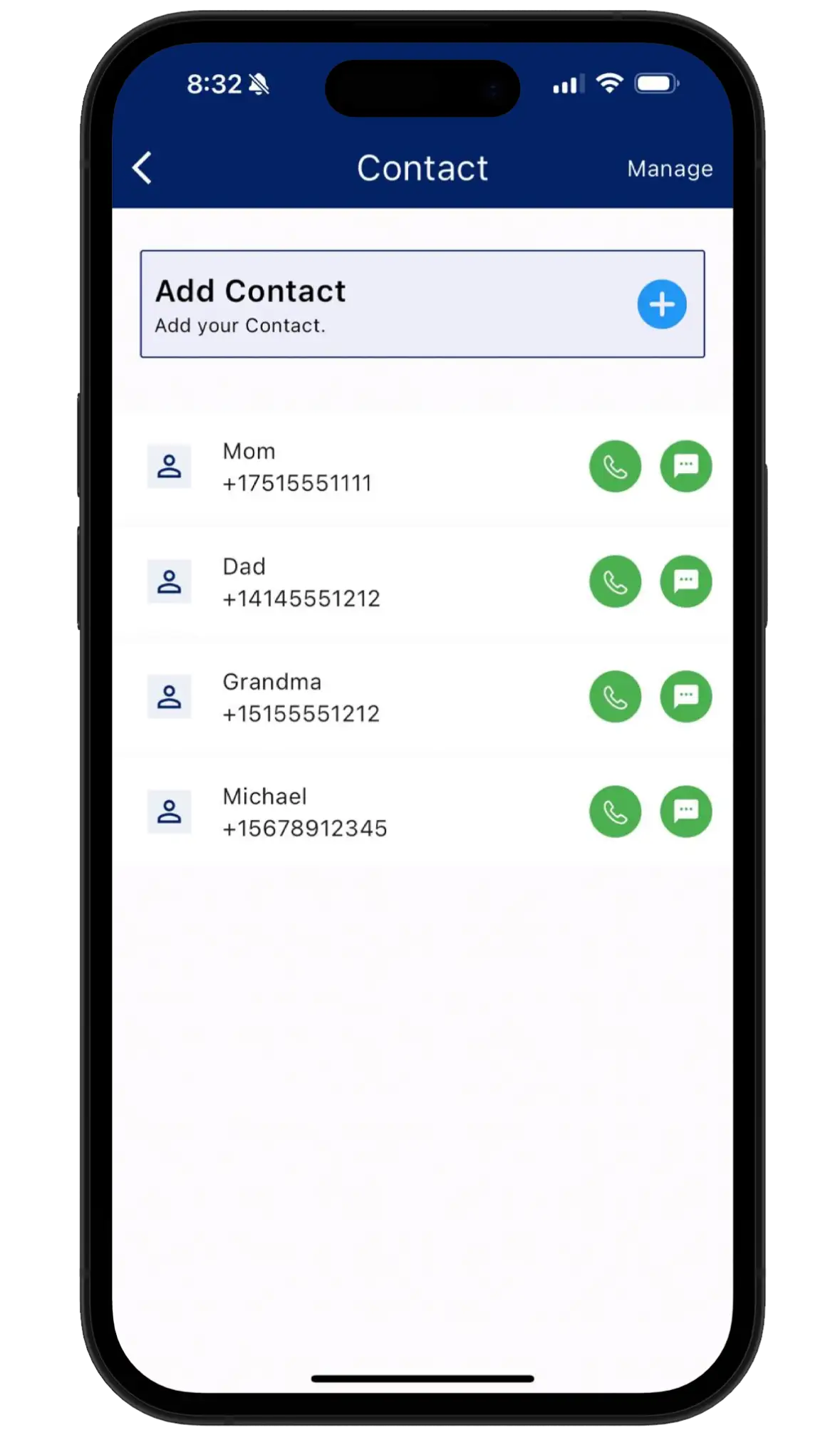
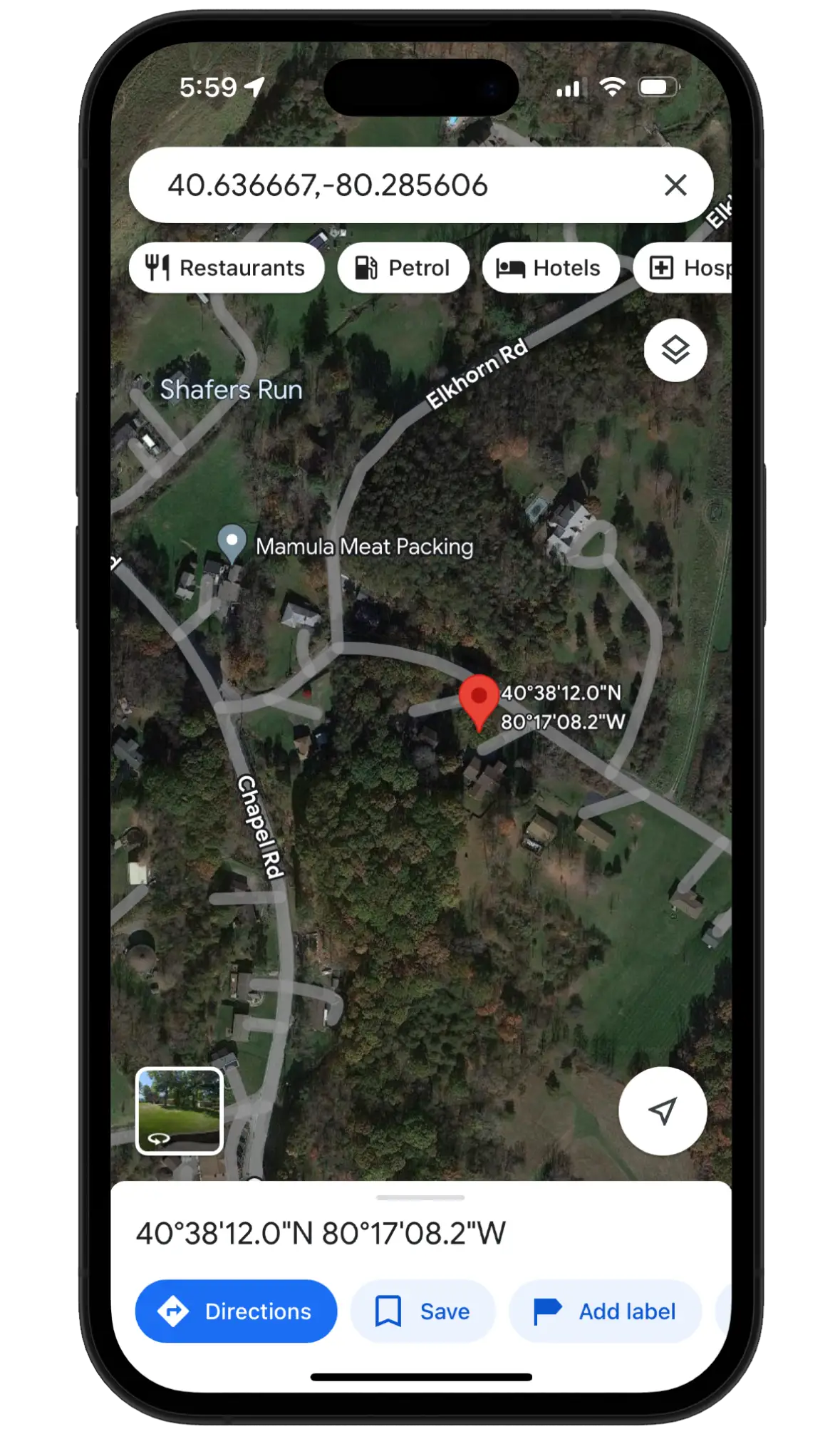
Share your location
The app tracks your location when in use
In the event of a traffic stop, you can automatically share your location with 911 and loved ones.
Make it home safe
have confidence, peace of mind, and security while on the road
drive on your terms, free to go where you want without fear
know who you're dealing with is who they say they are, eliminating the anxiety and fear of tense traffic interactions
save time and even money on fines because the traffic stop goes much more smoothly
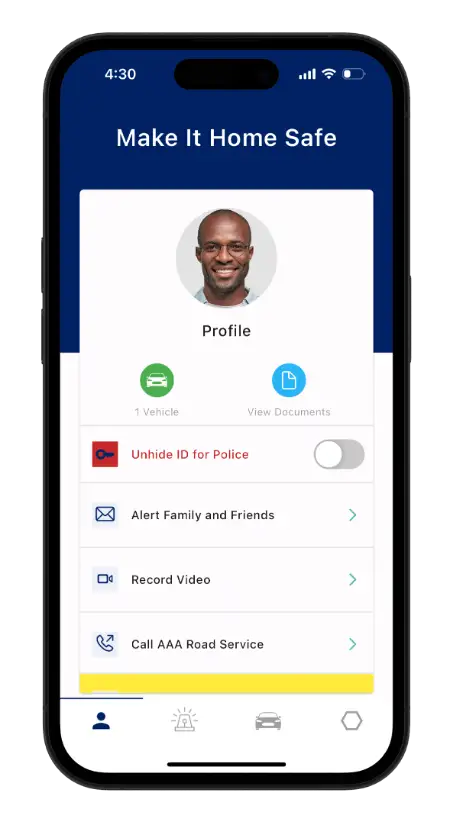
When you know who’s behind the wheel, you can be more confident, feel more in control, and have peace of mind you will make it home safe.
How It Works
3 simple steps to peace of mind behind the wheel
Download the app
Download the Make it Home Safe app, set up a profile, choose loved ones you want to be notified in the event of an incident, and you’re covered within minutes.
Connect from your car
Go where you want to go, knowing if you’re ever involved in a traffic stop, you’ll be instantly connected with the information you need to make the right decisions and stay safe.
Make it home safe
Now that you you know who’s behind the wheel–and you have the data you need to make an informed decision about how to interact with them–you can be more confident, feel more in control, and have peace of mind you will make it home safe.
Frequently Asked Questions
DO NOT EDIT
Your content goes here. Edit or remove this text inline or in the module Content settings. You can also style every aspect of this content in the module Design settings and even apply custom CSS to this text in the module Advanced settings.
How easy is it to get started?
It’s three simple steps:
- Download the app.
- Sign up and enter your vehicle type, license plate number and state, driver’s license, insurance, and registration information.
- Enter any special needs and phone numbers of those who should be notified if you’re pulled over and be given the exact location of your traffic stop.
What information do I have to share with the app?
Vehicle make, model, color, year, license plate number and state, driver’s license, insurance, and registration information
How do I know my info will be safe?
Confidentiality and security are of the utmost importance to us. We use the industry’s best practices, such as ISO27001, NIST 800-53, and Criminal Justice Information Systems (CJIS) storage requirements to keep your information safe.
How does it work?
Upon being pulled over by a police officer, log in to the Make it Home Safe app. Under “Unhide ID for Police,” toggle to the right. The application will look for your facial or fingerprint recognition. Once it verifies you, it will automatically unhide your profile for the police officer, notify your loved ones that you’ve been pulled over and send your exact location, and open your camera to begin recording. Once police access your information, you will receive a notification verifying that it is in fact a police officer that has stopped you. You will receive the officer’s information along with an explanation for why you’ve been pulled over. You can also text chat with the officer or use the video chat feature while still in your vehicle. After sharing information, the police officer can safely approach your vehicle to complete the traffic stop.
Stop worrying about what could happen if you’re involved in a traffic stop.
Download the Make it Home Safe app today, and start feeling more in control.